The £1 Scanner - Xbox Kinect
2024-07-13
Having recently started an internship that revolves around expensive LiDAR scanners, I had a vague memory that you could use the, whilst not LiDAR, colour and infrared cameras in an Xbox Kinect for depth mapping/scanning. Full disclosure: This is not a good scanner, but in a triangle of good, cheap, and fun, who needs good.
CEX to the rescue
So, now I wanted a Kinect. Choosing between the V1 (Xbox 360) and the V2 (Xbox One) was tricky and initially the plan was to get both, but there are a few things online saying the V1 is actually better supported by third party projects, and considering Microsoft has essentially killed this product line, I’ll take that bet!
Initially the search started on EBay, the V1 came up around £10, very nice! But CEX is always worth a peruse, and that’s when I saw, the V1 cost just £1, and was available at my local store. I then saw that the one that came with a power supply was £6, and not available at my local store. Maybe you can see where this is going…
Soldering to save £2.33
Turns out the silly proprietary cable coming out the V1 is just regular USB data/voltage as well as some 12V supplementary power, so, £2.67 on Aliexpress and a week later I have 5 USB C connectors (yeah we’re going modern) and 5 pairs of 5.5mm x 2.5mm barrel jacks/connectors. I figured I might as well use an old 12V power supply from a SATA converter, spoiler alert, that one is 5.5mm x 2.1mm, it didn’t fit, and I was sad, this was before realising you can just cut into that power supply wire, and make a little 2.1mm to 2.5mm dongle, life changes so fast.

It was a straight forward soldering job, the only annoyance is the same ground line from the Kinect needs to be used on both the USB and the power supply, so I attached an extra wire to the power supply sleeve and routed it back through to put on the USB C board.
It works!

Yes it’s not pretty. However, plugging everything in and flicking the switch gives a blinking green light and Windows doesn’t complain, once I installed version 1.8 of the Kinect SDK. 1 At this point I didn’t actually know how to start getting data out of this thing, initial searches led to Skanect 2 but this just said it “will re-launch in the coming weeks as Structure Capture.” Another one was Microsoft’s own 3D Scan3 but it wouldn’t even let me install this, and after some Appx package management it wouldn’t recognise the sensor anyway. The official Developer Toolkit4 was fun though, I could see depth, infrared, and skeleton tracking data all from the Kinect Studio.
The ray of light here is ReconstructMe 5, working immediately I started scanning… myself, for privacy reasons I will not show that here, but it is funny. I’ve taken a little scan of my notebook on the floor to quickly show some results but I’m sure there is a lot I could be doing to improve this.
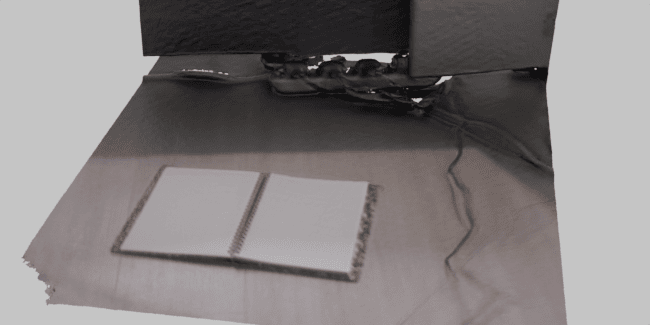
To render this, I exported the PLY from ReconstructMe, into Blender. Weirdly the colour data for PLY imports in Blender are put into a Vertex Colour layer (and has been this way for a decade or more so perhaps it’s ok), I just had to make a material and plug the Colour Attribute node into the Base Colour of the Principled BSDF.
What next?
I would really like to play with this sensor in MATLAB as I’ve just started learning that, and it could produce some good results? Also when I was looking for software, I came across OpenKinect 6, this looks super interesting and I want to test this on my laptop so I can do some portable scans.
Right now the Kinect V2 isn’t that appealing to me, they’re £15 at CEX and from what I’ve seen, easy to solder a power line and use the provided USB B connector. However I want to really explore all my options with the V1 first, although apparently the V2 works with Windows Hello which would be really fun, shame the same thing doesn’t really exist on Linux.
So that’s all for now, my first blog post is done!